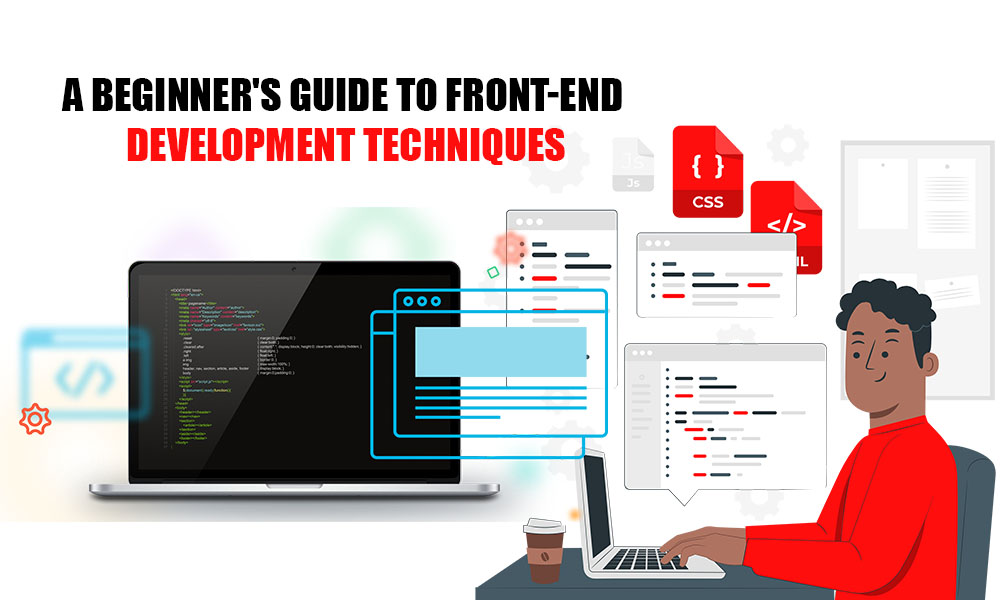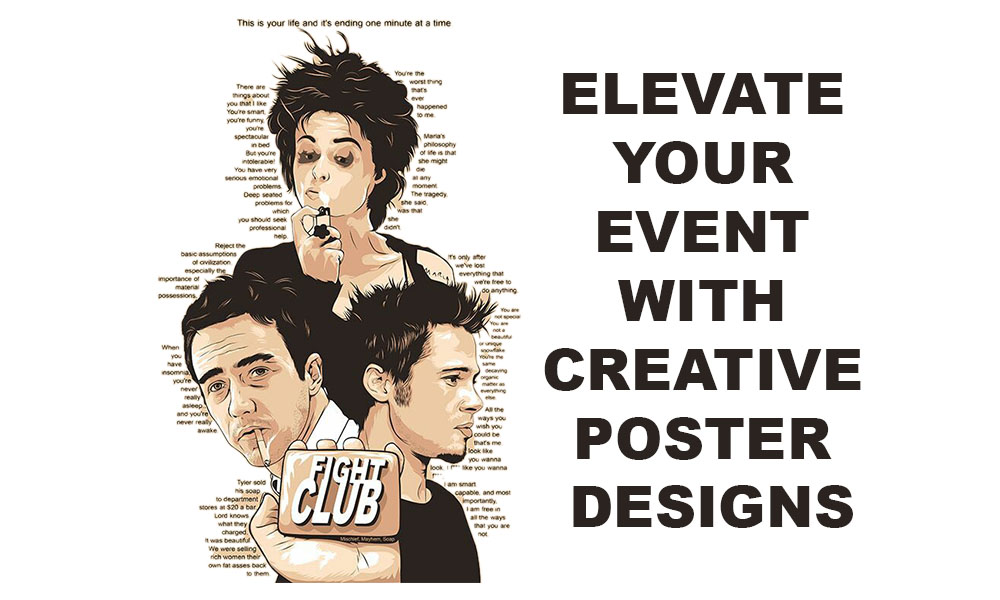Introduction
Ah, so you want to know about front-end development? Great choice! This thrilling domain revolves around what users encounter and engage with on a website. It’s the combination of design, technology, and creativity. No matter if you are new to the field or looking into possibilities in technology, acquiring front-end development skills is a wise decision. This guide for novices will outline the fundamentals, clarify important methods, and prepare you for success.
What does Front-End Development involve?
Front-end development is concerned with the client side of websites — the elements users see and engage with. Consider buttons, menus, forms, images, and layout. It serves as the link between design and back-end functionality.
The usual tech stack you will work with is as follows:
HTML (HyperText Markup Language): Layout of the webpage.
CSS (Cascading Style Sheets): Design – color schemes, arrangement, typefaces.
JavaScript: Ensures that there are interactions on the website.
Front-end developers work together with UX/UI designers and back-end developers, and they often utilize frameworks and tools to expedite the process.
Grasping HTML: The Basis
Every web page has HTML as its backbone. It organizes content through various elements such as headings, paragraphs, images, links, and others.
Essential concepts to be aware of:
Elements & Tags:
for titles, for text passages, for hyperlinks. Attributes: Additional information in elements such as href within a link tag. Forms & Inputs: Crucial for user engagement (logins, search fields, etc.). HTML5 introduced robust new tags such as , , , and that enhance the semantic structure and organization of content.
Pro Tipp: Verwenden Sie semantische Tags für bessere Zugänglichkeit und SEO.
2. Gestalten mit CSS: Machen Sie es schön
CSS animates the design. It deals with the appearance of elements on the screen – colors, layout, spacing, animations, and so forth.
Essential CSS methods:
Selectors: Aim at particular elements (e.g., .class, #id, element).
Box Model: Grasping margin, border, padding, and content.
Flexbox and Grid: Instruments for responsive layouts.
Media Queries: Ensure your site is mobile-friendly.
Animations and transitions are also supported by modern CSS. Need a button that changes color when hovered over, or an animated section? CSS manages it seamlessly.
Profi-Tipp: Strukturieren Sie Ihr CSS – nutzen Sie externe Stylesheets und halten Sie sich an Benennungskonventionen wie BEM (Block Element Modifier).
JavaScript-Grundlagen: Interaktion hinzufügen
JavaScript is responsible for the dynamic nature of your site. Your static HTML and CSS are supplemented with behavior.
Essential JavaScript features:
Variables & Data Types: Save and handle data.
Functions: Code blocks that can be reused.
DOM Manipulation: Use JavaScript to modify HTML/CSS.
Events: React to user actions such as clicks or key presses.
Loops and Conditions: Govern the sequence in which statements are carried out.
JS lets you build slideshows, check form data for accuracy, and retrieve data without a page refresh.
Pro Tip: Utilize browser developer tools (Inspect Element) for debugging and testing your scripts.
4. Responsive Design: Prioritizing Mobile in the Conceptualization Phase
A larger number of users browse from phones as compared to desktops. Your website should have an appealing appearance on screens of all dimensions.
Responsive design methods consist of:
Media Queries: Modify styles according to the width of the device.
Flexible Layouts: Opt for percentages or em units rather than pixels.
Fluid Images: Make sure visuals adjust in size as needed.
Frameworks: Bootstrap and Tailwind CSS assist in mobile-first design.
Start with the smallest screen for your design, then adjust for larger screens. This results in a more streamlined and quicker website.
5. Git als Versionsmanagement
It is essential to learn Git, even if you are a novice. It aids in monitoring alterations, working together with others, and preventing work loss.
Fundamentals of Git:
Repositories: The folder of your project that is tracked by Git.
Commits: Your project’s snapshots at a specific moment.
Branches: Develop features while keeping the main project unchanged.
GitHub/GitLab: Services for online code hosting.
Utilize commands such as git init, git commit, git push, and git pull to manage your projects expertly.
Conclusion
The development of the front end is a thrilling combination of logic and creativity. It’s the intersection of design and functionality, benefiting all users of the website. Learning HTML, CSS, and JavaScript while adopting responsive design and Git is establishing a solid groundwork for your journey into web development. Begin creating small projects, maintain your curiosity, and continue practicing. In no time, you’ll be designing websites that are interactive, easy to use, and aesthetically pleasing.